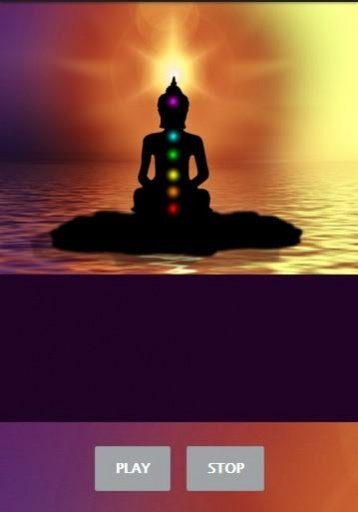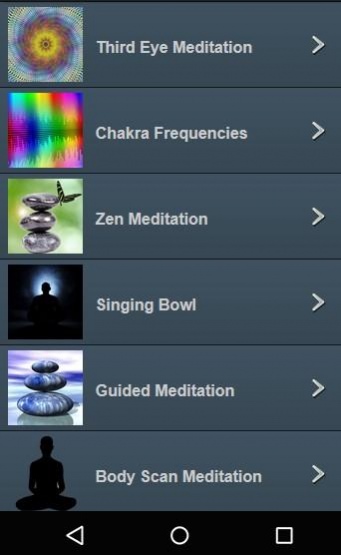Chakra Meditation Sound 1.4
Free Version
Publisher Description
Chakra Meditation Sound is for daily meditation, tuning, healing and balancing of all Chakras.Listen to this application in the evening before bedtime, in the morning when you awake, or at any time of the day when you feel the need to relax, recharge or retune your being.
Finger cymbals' ring between each segment to allow you to recompose yourself for a moment before the next segment starts.
Listen to Chakra Meditation Sound and the Kundalini energy will rise through you, starting at the Root Chakra, and rising completely through your body, your soul, all Chakra points, and finally to the crown Chakra. The progress of Kundalini through the different chakras leads to different levels of awakening and mystical experience, until Kundalini finally reaches the top of the head, Sahasrara or crown chakra, producing an extremely profound mystical experience.
The seven Chakras:
1: Muladhara or Root Chakra
2: Svadisthana or Sacral Chakra
3: Manipura or Solar Plexus Chakra
4: Anahata or Heart Chakra
5: Vishuddha or Throat Chakra
6: Ajna or The Brow (Third Eye) Chakra
7: Sahasrara or Crown Chakra
About Chakra Meditation Sound
Chakra Meditation Sound is a free app for Android published in the Food & Drink list of apps, part of Home & Hobby.
The company that develops Chakra Meditation Sound is Applause Appsss. The latest version released by its developer is 1.4.
To install Chakra Meditation Sound on your Android device, just click the green Continue To App button above to start the installation process. The app is listed on our website since 2017-03-22 and was downloaded 21 times. We have already checked if the download link is safe, however for your own protection we recommend that you scan the downloaded app with your antivirus. Your antivirus may detect the Chakra Meditation Sound as malware as malware if the download link to applause.com.chakra.meditation.sound is broken.
How to install Chakra Meditation Sound on your Android device:
- Click on the Continue To App button on our website. This will redirect you to Google Play.
- Once the Chakra Meditation Sound is shown in the Google Play listing of your Android device, you can start its download and installation. Tap on the Install button located below the search bar and to the right of the app icon.
- A pop-up window with the permissions required by Chakra Meditation Sound will be shown. Click on Accept to continue the process.
- Chakra Meditation Sound will be downloaded onto your device, displaying a progress. Once the download completes, the installation will start and you'll get a notification after the installation is finished.